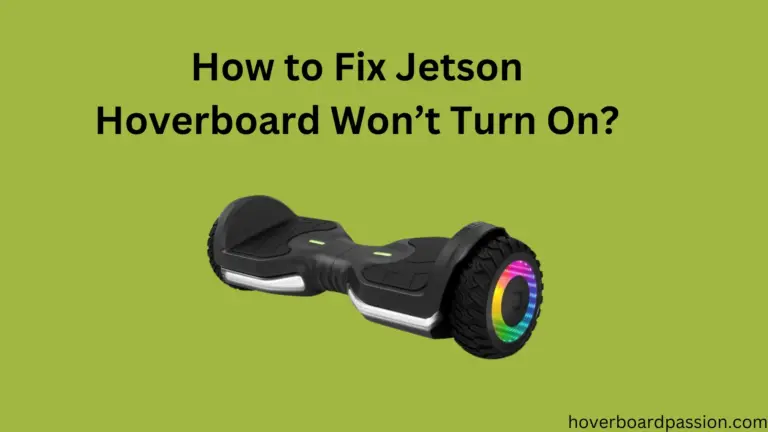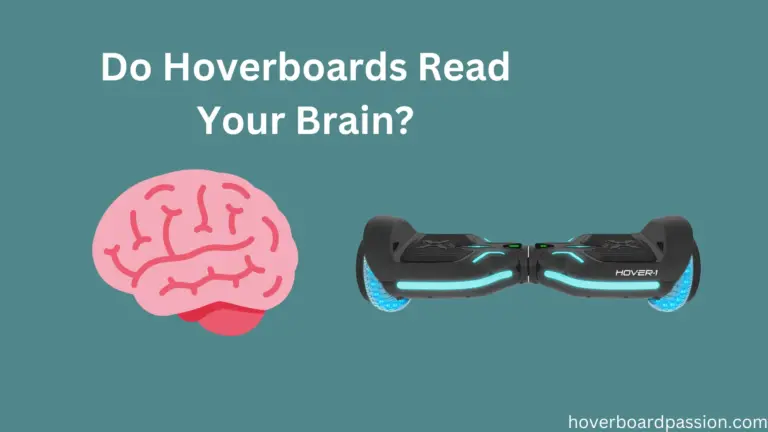Why Does My Jetson Hoverboard Keep Beeping?
When you’re zipping around on your Jetson Hoverboard and suddenly hear a series of beeps, it’s usually a sign that something needs your attention. This nifty sound isn’t just there to annoy you; it’s a helpful warning system built into your hoverboard. Today the topic of my article is ‘Why Does My Jetson Hoverboard Keep Beeping?’
One of the most common reasons for the beeping is that your hoverboard’s battery is running low. Just like your phone or tablet, these gadgets need a recharge when they start running out of juice. So, if you hear that beep, it’s a good idea to check your battery level and plug in for a recharge if needed.
But wait, there’s more! Sometimes, even if your battery is fully charged, there might be a hiccup in the system causing the beeping. Don’t panic! It could be a simple error that needs troubleshooting. In such cases, it’s best to refer to your hoverboard’s manual or reach out to a professional for assistance.
By understanding why your hoverboard is beeping, you can take the right steps to fix the issue and get back to gliding smoothly along the pavement. Plus, addressing these warnings promptly not only keeps you safe but also ensures you can continue enjoying the thrill of riding your Jetson Hoverboard to the fullest.
Common Causes Of Jetson Hoverboard Beeping
When your Jetson Hoverboard starts beeping, it’s like a little alarm going off, letting you know that something needs your attention. Here are some common reasons why your hoverboard might be making that noise:
- Low Battery: Just like your smartphone, your hoverboard needs to be charged regularly. When the battery gets low, it starts beeping to remind you to plug it in and recharge.
- System Error: Sometimes, the beeping could indicate a glitch or error in the hoverboard’s system. This could be due to various reasons, such as a loose connection or a software issue.
- Overheating: If your hoverboard’s motors or batteries get too hot, it might start beeping as a warning. This could happen if you’ve been riding for an extended period or if the hoverboard is exposed to high temperatures.
- Faulty Components: Occasionally, a malfunctioning component within the hoverboard itself could trigger the beeping. This might require professional inspection and repair to resolve.
- Safety Features: Some hoverboards are equipped with safety features that beep when certain conditions are met, such as reaching a maximum speed or tilting at a dangerous angle.
If your Jetson Hoverboard is beeping, it’s essential to investigate the cause to ensure your safety and the proper functioning of your device. Depending on the reason behind the beeping, you may need to recharge the battery, perform troubleshooting, or seek professional assistance for repairs.
Importance of Troubleshooting the Beeping Problem
Troubleshooting the beeping problem on your Jetson Hoverboard is crucial for several reasons:
- Safety: The beeping sound is a warning signal indicating that something isn’t right with your hoverboard. Ignoring it could lead to accidents or malfunctions while riding, potentially causing injury to yourself or others.
- Prevention of Damage: Identifying and addressing the cause of the beeping early can prevent further damage to your hoverboard. For example, if the beeping is due to a low battery or overheating, resolving the issue promptly can help prolong the lifespan of your device.
- Optimal Performance: A properly functioning hoverboard provides a smoother and more enjoyable riding experience. By troubleshooting and fixing the beeping problem, you ensure that your hoverboard operates at its best, allowing you to get the most out of your rides.
- Cost Savings: In some cases, the beeping problem may be a minor issue that can be resolved through troubleshooting without the need for professional repairs. By identifying and fixing the problem early on, you can avoid costly repair bills or the need for a replacement hoverboard.
- Peace of Mind: Knowing that your hoverboard is in good working condition and free from any potential issues gives you peace of mind while riding. You can enjoy your time on the hoverboard without worrying about unexpected malfunctions or safety hazards.
In conclusion, troubleshooting the beeping problem on your Jetson Hoverboard is essential for safety, preventing damage, ensuring optimal performance, saving costs, and providing peace of mind during your rides.
How to Stop the Beeping on Your Jetson Hoverboard?
You’re cruising along on your Jetson Hoverboard, enjoying the ride, when suddenly, it starts beeping incessantly. It’s frustrating, right? That annoying sound can put a damper on your fun. But fear not! There are ways to fix this issue and get back to smooth sailing on your hoverboard.
One of the main reasons your Jetson Hoverboard keeps beeping is because of faulty components. These faulty parts can cause a lot of inconvenience and annoyance, but don’t worry, there’s a solution! By identifying and replacing these defective components, you can put an end to the constant beeping and ensure a much smoother ride.
So, what are these faulty components that could be causing all the beeping? Well, let’s take a closer look.
Motor Malfunction: What’s Going On?
One of the major culprits behind the incessant beeping of your Jetson Hoverboard is a motor malfunction. Your hoverboard’s motor is like its powerhouse, and when it’s not working correctly, it can lead to all sorts of problems, including that annoying beeping.
Here are some common issues with the motor and how you can fix them:
- Loose Wires: Sometimes, the wires connected to the motor can come loose due to the vibrations and movements while riding. To fix this, carefully check the motor and make sure all the wires are securely connected. If you find any loose ones, tighten them up, and give your hoverboard a test ride to see if the beeping stops.
- Overheating: If you’ve been riding your hoverboard for a while or if it’s been out in the hot sun, the motor might overheat. This can trigger the beeping sound as a safety measure. Let your hoverboard cool down for about 30 minutes before trying to ride it again. If the beeping continues, it’s best to get professional help.
- Motor Damage: In some cases, the beeping could indicate that there’s serious damage to the motor itself. If you suspect this is the case, it’s crucial to contact the manufacturer or a repair center for assistance. Trying to fix the motor yourself could make things worse.
Sensor Issues
Aside from motor problems, sensor issues can also be to blame for the constant beeping of your Jetson Hoverboard. These sensors help keep your hoverboard stable and control its movements, so when they’re not working correctly, it can lead to a lot of beeping frustration.
Here’s how you can troubleshoot sensor problems:
- Calibration: Regularly calibrating your hoverboard can often solve sensor-related issues. To do this, turn off your hoverboard, hold down the power button for about 5 seconds until you hear a beep, then release the button and wait for a minute before turning it back on. Test it out to see if the beeping stops.
- Cleaning and Maintenance: Sometimes, dirt or debris can build up on the foot pads and sensors, interfering with their functionality. Make sure to clean these regularly using a soft cloth or a gentle cleaning solution to remove any obstructions causing the beeping.
- Sensor Replacement: If calibration and cleaning don’t do the trick, there might be a faulty sensor that needs replacing. It’s best to leave this task to the professionals to avoid causing further damage to your hoverboard.
By addressing these motor and sensor issues, you can effectively troubleshoot the beeping problem on your Jetson Hoverboard. Remember, safety always comes first, so if you’re unsure about any repair procedures, it’s best to seek professional help.
Maintenance and Prevention Tips for Your Jetson Hoverboard
Keeping your Jetson Hoverboard in a top-notch condition not only ensures a smooth ride but also prevents annoying beeping issues and prolongs its lifespan. Here are some maintenance and prevention tips to help you maintain your hoverboard:
- Regular Cleaning: Dust, dirt, and debris can accumulate on your hoverboard, affecting its performance and triggering beeping problems. Clean your hoverboard regularly using a soft cloth and gentle cleaning solution to remove any dirt or grime from the surface, foot pads, and sensors.
- Check for Loose Components: Before each ride, take a moment to inspect your hoverboard for any loose screws, nuts, or bolts. Tighten any loose components to prevent them from causing unnecessary vibrations or malfunctions while riding.
- Keep it Charged: A low battery is one of the most common reasons for beeping on a hoverboard. Make sure to keep your hoverboard charged regularly, especially if you plan on using it for an extended period. Avoid letting the battery drain completely, as this can affect its lifespan.
- Store Properly: When your hoverboard isn’t being used, keep it in a cool and dry spot, away from direct sunlight and dampness. Extreme temperatures and humidity can damage the internal components of your hoverboard and lead to malfunctions.
- Avoid Overloading: Every hoverboard has a weight limit, so make sure you’re not exceeding it when riding. Overloading your hoverboard can strain the motors and batteries, leading to performance issues and potential safety hazards.
- Perform Regular Inspections: Periodically inspect your hoverboard for any signs of wear and tear, such as cracks, scratches, or damaged components. Addressing these issues promptly can prevent further damage and ensure your safety while riding.
- Follow Manufacturer Guidelines: Always refer to the manufacturer’s guidelines and instructions for proper use, maintenance, and troubleshooting of your hoverboard. Following these recommendations can help you avoid common issues and ensure the longevity of your device.
By following these maintenance and prevention tips, you can keep your Jetson Hoverboard in excellent condition and enjoy many safe and enjoyable rides without any annoying beeping interruptions. Remember, taking care of your hoverboard not only benefits you but also ensures the safety of those around you. You should also know: How to Charge Hover 1 Hoverboard?
Conclusion
In conclusion, understanding why your Jetson Hoverboard keeps beeping is essential for ensuring a safe and enjoyable riding experience. By identifying and addressing the underlying issues, such as low battery or faulty components, you can prevent accidents, prolong the lifespan of your hoverboard, and glide smoothly along your journey without any interruptions. So, next time you hear that beep, don’t ignore it – take action to keep yourself and your hoverboard in top shape.