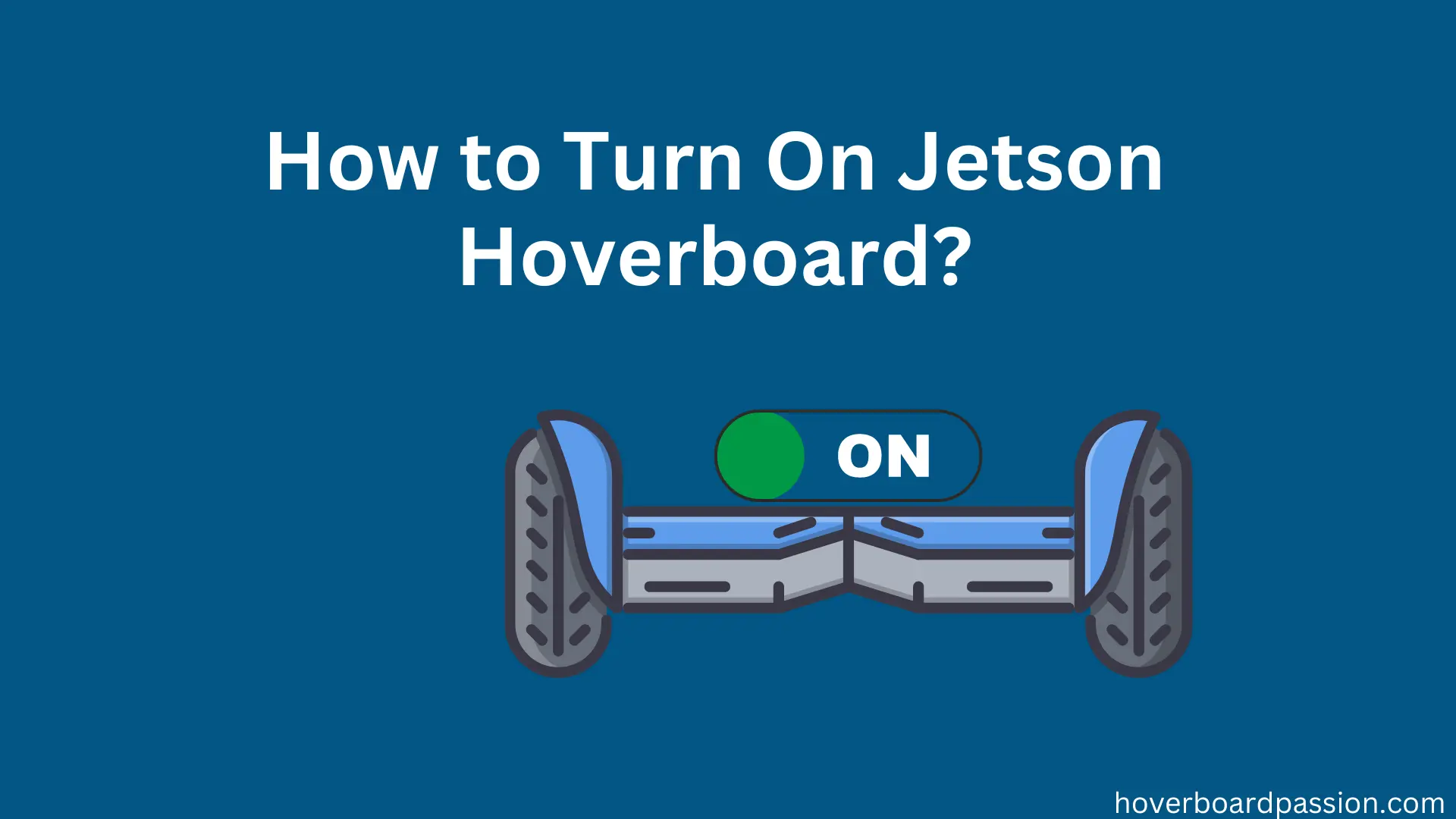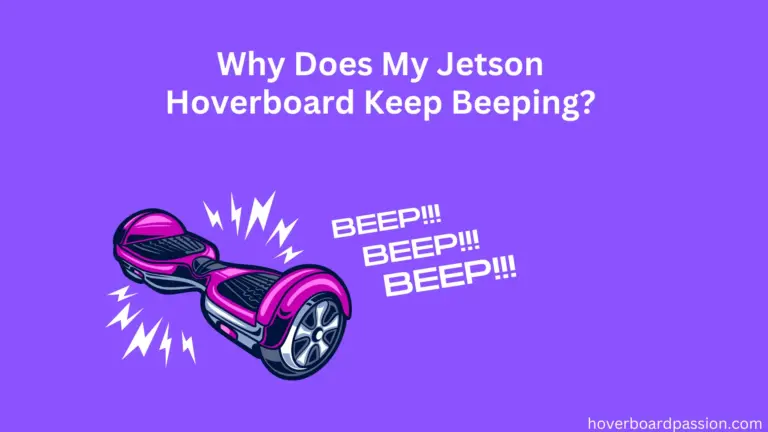How to Turn On Jetson Hoverboard?
If you’ve just got your hands on a Jetson Hoverboard and you’re eager to get rolling, you’re in the right place! Turning on your Jetson Hoverboard is a breeze, and in no time, you’ll be cruising around like a pro. Whether you’re zipping through the neighborhood or gliding along the boardwalk, mastering the startup process is the first step to an exhilarating ride. So, let’s dive in and discover how to power up your Jetson Hoverboard with ease.
Introducing Your New Jetson Hoverboard
Welcome to the world of Jetson Hoverboards! These futuristic gadgets aren’t just cool; they’re packed with incredible features that’ll make your ride unforgettable. Today, we’re here to guide you through the simple steps of powering up your hoverboard for the very first time. Let’s get started on this exciting journey!
Unwrapping and Checking Your Hoverboard
Before you kick off your hoverboard adventures, it’s essential to give it a thorough once-over. Here’s what you should do:
- Carefully unpack your Jetson Hoverboard, removing all the packaging materials.
- Take a close look at the hoverboard’s surface to make sure it’s free from any scratches or dents.
- Inspect the wheels to ensure they’re aligned correctly and undamaged.
- Check for any loose cables or connectors, and make sure all buttons and LED lights are in place and working.
By doing this inspection, you’ll catch any issues early on and can sort them out before hitting the streets.
Understanding Your Hoverboard’s Parts and Features
Now that your hoverboard is out of the box and inspected, let’s familiarize ourselves with its different parts and features. Knowing these will make riding a breeze. Here’s what you need to know:
- Battery Indicator Lights: These LED lights show you how much juice is left in your hoverboard’s battery.
- Power Button: This button switches your hoverboard on and off.
- Foot Pads: These large pads are where you place your feet to control the hoverboard.
- Charging Port: This is where you plug in the charger to juice up your hoverboard.
Getting to grips with these components will make it easier to handle any hiccups along the way.
Charging the Hoverboard for the First Time
Now, it’s time to give your Jetson Hoverboard its first charge. Follow these simple steps:
- Find the charging port on your hoverboard.
- Connect the charger securely to the charging port.
- Plug the charger into a power outlet.
- Watch for the battery indicator lights to come on, signaling that charging has begun.
- Let your hoverboard charge fully, which usually takes around 2 to 3 hours, depending on its initial battery level.
- After the hoverboard is completely charged, unplug the charger.
Remember, a full charge before your first ride ensures you get the best performance out of your hoverboard.
Now that you’ve unboxed, checked, and charged your Jetson Hoverboard, you’re all set for an epic ride. Follow these steps, and you’ll be gliding like a pro in no time.
How to Turn On Jetson Hoverboard?
If you’re geared up with a new Jetson Hoverboard and itching to soar through the streets, your first pit stop is switching it on. This guide is your ticket to mastering the art of powering up your Jetson Hoverboard. We’ll cover everything from finding the power button to decoding those mysterious light indicators. Let’s dive in and rev up your ride!
Spotting the Power Button and Lights
The power button holds the key to unlocking the excitement of your Jetson Hoverboard. But where exactly is it hiding? Typically, you’ll find it snugly settled near the rear wheel, at the back of the hoverboard. Once you’ve located this crucial button, take a glance around, and you’ll spot a cluster of indicator lights nearby. These little beacons are like your hoverboard’s secret language, speaking volumes about its power and status.
Step-by-Step Guide to Powering On
Now that you’ve got your bearings, let’s power up that hoverboard:
- Find a flat, stable surface to park your Jetson Hoverboard. Stability is key!
- With your hoverboard securely positioned, locate the power button near the rear wheel.
- Press and hold the power button for a few seconds until those indicator lights spring to life. That’s the signal your hoverboard is waking up.
- Release the power button and give it a moment as your Jetson Hoverboard does its startup dance.
- Ta-da! Your Jetson Hoverboard is now primed and ready for your next adventure.
Cracking the Code of Light Indicators
Those little lights on your hoverboard aren’t just for show – they’re your trusty guides. This is the message they want you to understand:
- Solid Green: Your hoverboard is good to go! It’s powered up and raring to ride.
- Blinking Green: Uh-oh, your battery’s feeling a bit low – it’s between 0% and 20% and could use some juice.
- Solid Red: Danger zone! Your battery’s dropped below 10%, crying out for an urgent recharge.
- Blinking Red: Houston, we have a problem. Your hoverboards hit a snag and need some TLC. It’s time to refer to the user manual for helpful troubleshooting advice.
These light indicators are your hoverboard’s way of communicating, so keep an eye on them for smooth sailing.
Armed with the know-how of switching on your Jetson Hoverboard and decoding its light language, you’re all set to dive headfirst into thrilling adventures. So, what are you waiting for? Let the hoverboard escapades begin!
Jetson Hoverboard Troubleshooting Common Issues
Usually, starting up a Jetson Hoverboard is as easy as pie. But now and then, you might hit a snag that keeps your hoverboard from springing to life. Don’t fret! In this section, we’ll unravel these pesky issues and arm you with solutions to kickstart your hoverboard in no time.
Hoverboard Won’t Power Up: Causes and Fixes
When your hoverboard refuses to budge, a few things could be at play. Let’s troubleshoot the possible causes and find the right fix:
- Battery Drainage: A dead battery is often the culprit. Simply plug in your hoverboard using the charger cable it came with. Give it a good two to three hours to juice up before attempting to power it on again.
- Wonky Power Button: Sometimes, the power button itself might be acting up. Check for any visible damage or dirt around the power button area. If it looks dodgy, consider getting it replaced. Reach out to the manufacturer or a pro if needed.
- Loose Wires: Loose connections between the battery and other bits can throw a wrench in the works. Check those connection points carefully and ensure they’re snug. If anything’s loose, gently fasten it back in place.
- Software Snags: Now and then, glitches can mess with your hoverboard’s software. Try a soft reset by locating the reset button, usually near the charging port. Hold it down for a few seconds to reset the system and iron out any software kinks.
Tackling Battery Woes
Your hoverboard’s battery is its lifeblood, and issues here can put a damper on your ride. Here’s how to deal:
- Charging Woes: If your hoverboard’s battery seems to drain faster than a leaky faucet, it might not be getting a proper charge. Make sure to top up your battery fully before each ride to squeeze out the best performance.
- Swollen Battery: A bulging battery is a red flag and needs immediate attention. It could spell trouble, including safety hazards. If you notice any swelling, steer clear and reach out to the manufacturer or a pro pronto.
- Battery Replacement: Like all good things, batteries too have an expiration date. If yours isn’t holding up like it used to, it might be time for a replacement. Check the manufacturer’s guidelines or seek pro advice for a battery switcheroo.
Fine-Tuning Your Hoverboard for Peak Performance
Proper calibration is key to unlocking the full potential of your Jetson Hoverboard. Here’s how to get it singing in perfect harmony:
- Find Your Balance: Park your hoverboard on a flat, even surface and ensure it’s stable.
- Power Up: Press that power button to fire up your hoverboard. Make sure it’s fully charged before diving into calibration.
- Activate Calibration Mode: Check your user manual for instructions on activating calibration mode. Different models might have different methods.
- Follow the Steps: Once in calibration mode, follow the manufacturer’s instructions to the letter. Lean forward, lean back, and tweak those footpad angles as directed.
- Wrap It Up: Once you’re done, power off your hoverboard and then power it back on. This seals the deal and ensures your new settings stick.
By following these troubleshooting tips and giving your Jetson Hoverboard a proper calibration, you’ll be cruising smoothly and safely in no time. You should also know: Can Jetson Hoverboard Get Wet?
Conclusion
In conclusion, mastering the art of turning on your Jetson Hoverboard opens up a world of exciting adventures. By following the simple steps outlined in this guide and staying vigilant for any potential issues, you’ll be gliding effortlessly through the streets in no time. So, grab your helmet, hop on your hoverboard, and let the fun begin!