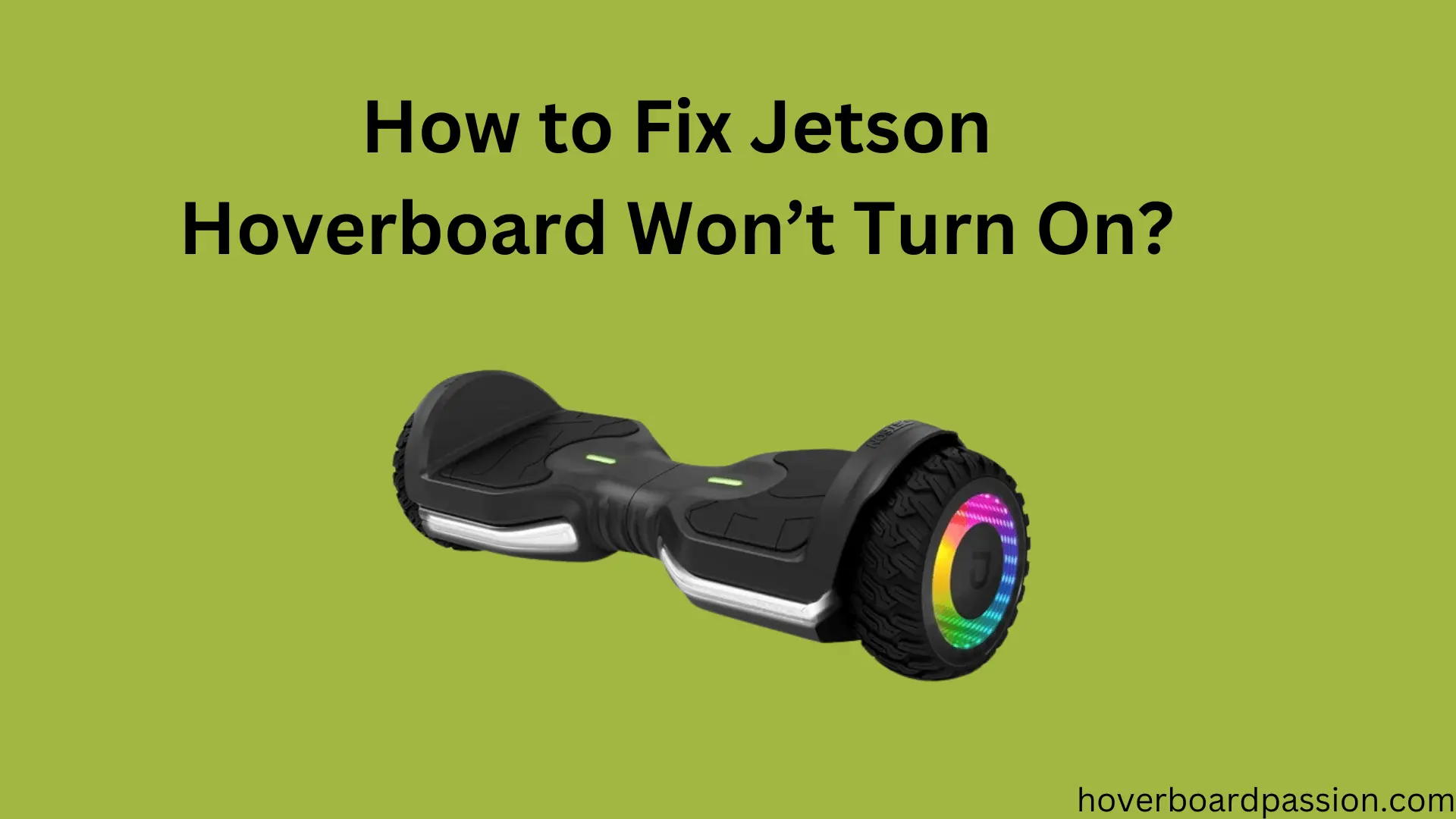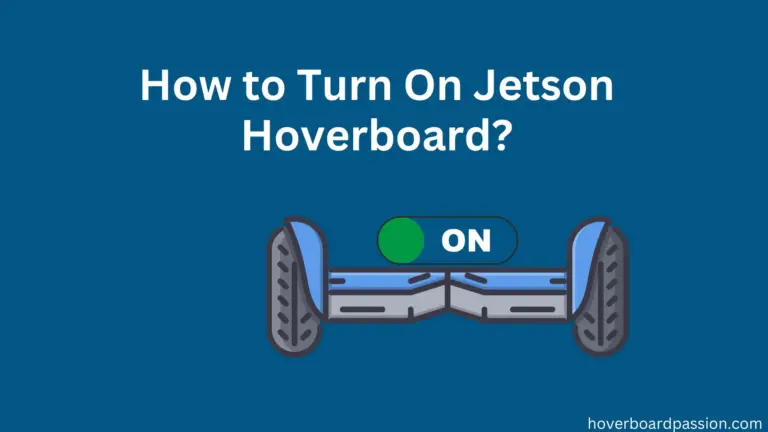How to Fix Jetson Hoverboard Won’t Turn On?
Having trouble getting your Jetson hoverboard to start up? Don’t worry, it happens sometimes. Let’s go over a few reasons why this might be occurring and what you can do to get it back up and running. The topic of my article is ‘How to Fix Jetson Hoverboard Won’t Turn On?’
Jetson Hoverboards are more than just a cool gadget – they’re a gateway to a whole new way of getting around. Since they first hit the scene in 2012, Jetson has been all about creating hoverboards that prioritize safety and fun above all else. They’re not just about zipping around; they’re about giving you the confidence to explore and have a blast while doing it.
Jetson Hoverboard Won’t Turn on
Have trouble getting your Jetson hoverboard fired up? Let’s troubleshoot some common issues together.
First off, check if your hoverboard is plugged into its charger properly. Sometimes a loose connection is all that’s keeping it from powering on.
Next, keep an eye on your battery. If it hasn’t been charged recently or seems to be losing its charge too quickly, it might be time to consider a replacement.
If everything seems to be in order with the power source, it could be a wiring problem. Hoverboards have lots of delicate electrical components, so it’s possible that something’s not quite right in there. Consider seeking help from a professional if you suspect this is the case.
And don’t forget about the motherboard – if there’s a glitch in the hardware or software, your hoverboard might refuse to cooperate. This is another situation where expert assistance might come in handy.
Lastly, if none of these solutions seem to apply, your hoverboard may have a manufacturer’s defect. Reach out to the manufacturer for further assistance in that case.
Common Causes of Jetson Hoverboard Won’t Turn On
Charger Problems
First, inspect your charger for any signs of damage or loose connections. Sometimes a simple visual check can reveal the problem. If everything looks good but the charger still isn’t working, try using a replacement charger if you have one available.
Testing your charger is easy. Plug it into the wall and then connect it to your hoverboard. Normally, you should see a green light on the charger initially, indicating that it’s working. This light might last for a few minutes before changing.
If the light doesn’t change from green to red and then back to green, it could mean that your charger is faulty and needs to be replaced. To double-check, try using another charger from the same manufacturer if possible.
However, if the new charger does switch from green to red briefly before returning to green, the issue might lie with your hoverboard or its battery instead. In this case, replacing these components could solve the problem.
Wrong Charging Method
Have trouble getting your Jetson hoverboard up and running? Let’s make sure you’re charging it the right way.
First things first, check that your charger is plugged into the wall and that the green indicator light is on. This tells you that the charger is working.
Next, before you plug the charger into your hoverboard, make sure the power button on the side of the power box or battery pack is switched OFF. This is important because if the board is left ON while charging, it can cause issues.
If you’ve accidentally been charging your hoverboard with the power ON, don’t worry! Give it a break for 24-48 hours before trying to charge it again.
Once you’ve got everything set up correctly and your hoverboard is plugged in, you should see the indicator light change from red to green in about fifteen minutes if everything is working as it should.
Defective Charger
If your hoverboard isn’t coming to life, it might be because of a faulty or slow charger. It’s important to use the charger that came with your hoverboard rather than using generic ones, as they might not deliver the right amount of power.
To troubleshoot, you can try using a different charger if you have access to one. This can help determine if the problem lies with the charger itself or if there’s another issue with your hoverboard.
Charging Port Problems
If you’re having trouble with your hoverboard’s charging port, there’s probably a simple solution. Take a close look at the charging port – you’ll see three pins and a small plastic plug with a locator tab.
When you plug in the charger, make sure the slot on the cord lines up perfectly with the tab. This ensures that charging begins smoothly. If the charger light turns red and remains red, it means your hoverboard is charging properly. This alignment ensures a secure connection and efficient charging.
Battery Issues
When it comes to battery problems, a simple check can often reveal the issue.
First, ensure your charger is connected to the hoverboard, then power up the board. If you notice the battery indicator flashing orange, it’s a sign that your battery might need replacing. But don’t worry! Batteries are usually affordable and easy to swap out.
If, after charging, your battery still doesn’t seem to have enough power, you can use a voltmeter to check its voltage. If it’s not up to par, it might be time for a new battery.
Dead Battery
If your hoverboard is acting up and refusing to charge or turn on, it might be due to a drained battery.
This problem can occur when the battery management system (BMS) detects excessive amperage during charging and shuts off the power as a safety measure. To confirm if this is the issue, you can use a voltage meter on the battery’s terminal.
If the voltage meter shows a reading of less than 36 volts (usually around 33-34 volts), it indicates that the battery is too low to charge without assistance.
However, if the reading is above 40 volts, there might be a problem with the BMS system itself. To perform this diagnostic test, you’ll need to carefully remove the battery from your hoverboard.
Wiring Issues
When troubleshooting your hoverboard, if you’ve ruled out the charger and battery as the source of the problem, it’s time to check the wiring.
Start by opening up your hoverboard and carefully examining each wire for any signs of damage or wear, such as frays or breaks.
Ensure that all wires are securely connected and tightly plugged in, paying particular attention to the charger port area. Sometimes, simply removing and re-plugging the port connector can resolve various issues.
Taking these steps can help ensure that your hoverboard’s wiring is in good condition and functioning properly, potentially resolving any issues preventing it from turning on or charging.
Defective Motherboard
When dealing with a defective motherboard in your hoverboard, it can be challenging to pinpoint the exact cause. However, there’s no need to panic or throw away your entire hoverboard.
Replacement motherboards are typically available from reputable hoverboard companies, allowing you to fix the issue without replacing the entire board.
If you suspect a faulty motherboard is the culprit, the best step forward is to contact your hoverboard manufacturer for guidance and support. They can assist in diagnosing the problem and finding the appropriate replacement parts.
How to Fix Jetson Hoverboard Won’t Turn On?
If your Jetson hoverboard won’t turn on, here are some steps you can take to troubleshoot and potentially fix the issue:
- Check the Power Source: Ensure that the hoverboard is properly connected to its charger and that the charger is plugged into a functioning power outlet. Sometimes, a loose connection or a faulty outlet can prevent the hoverboard from charging.
- Inspect the Charger: Inspect the charger thoroughly for indications of harm, like worn-out wires or damaged connectors. If the charger appears damaged, try using a different charger that is compatible with your hoverboard.
- Verify the Battery: If the hoverboard still won’t turn on after charging, the battery may be depleted or faulty. Utilize a voltmeter to examine the battery’s voltage. If the voltage falls beneath the suggested level, contemplate replacing the battery.
- Check for Wiring Issues: Open up the hoverboard and inspect the wiring for any signs of damage or loose connections. Ensure that all wires are securely plugged in, especially around the charger port area.
- Examine the Motherboard: If you’ve ruled out other potential issues, there may be a problem with the motherboard. Contact Jetson or the manufacturer for guidance on diagnosing repairing or replacing the motherboard.
- Reset the Hoverboard: Some hoverboards have a reset button that can help resolve minor issues. Refer to the user guide for guidance on resetting your particular model.
- Contact Customer Support: If you’ve tried troubleshooting steps and the hoverboard still won’t turn on, reach out to Jetson’s customer support for further assistance. They could offer extra advice for fixing problems or schedule repairs.
By following these steps, you can hopefully identify and fix the issue causing your Jetson hoverboard not to turn on.
Safety Measure for Jetson Hoverboard
Safety should always be a top priority when using a Jetson hoverboard. Here are some important safety precautions for users to follow:
- Wear Protective Gear: Always wear appropriate safety gear such as a helmet, knee pads, elbow pads, and wrist guards when riding your hoverboard. This gear can help protect you from injuries in case of falls or accidents.
- Read the User Manual: Familiarize yourself with the user manual provided by Jetson. It contains important information about how to operate the hoverboard safely and any specific safety guidelines or warnings.
- Inspect the Hoverboard: Before each use, inspect your hoverboard for any signs of damage or wear. Check the wheels, tires, battery, and other components to ensure everything is in good working condition.
- Charge Safely: Use only the charger provided by Jetson to charge your hoverboard. Avoid overcharging the battery and never leave the hoverboard unattended while charging. Charge the hoverboard on a flat, stable surface away from flammable materials.
- Ride in Safe Locations: Choose safe and appropriate locations to ride your hoverboard. Avoid busy streets, crowded areas, or uneven terrain that could increase the risk of accidents. Stick to smooth, flat surfaces whenever possible.
- Practice Balance and Control: Before riding in more challenging environments, practice basic maneuvers such as starting, stopping, turning, and balancing in a safe, open area. Gradually increase your speed and confidence as you become more comfortable with the hoverboard.
- Be Aware of Surroundings: Pay attention to your surroundings and be aware of obstacles, pedestrians, and other potential hazards while riding. Always prioritize pedestrians and ensure to provide them with ample space.
- Know Your Limits: Ride within your skill level and avoid attempting tricks or maneuvers beyond your ability. Pushing the limits of your hoverboard skills can increase the risk of accidents and injuries.
- Avoid Water and Wet Surfaces: Keep your hoverboard away from water, puddles, and wet surfaces. Water can damage the electrical components and pose a safety hazard.
- Follow Local Laws and Regulations: Get to know the specific laws or rules that apply to using hoverboards in your local vicinity. Follow all traffic laws, signage, and regulations while riding.
By following these safety precautions, you can enjoy riding your Jetson hoverboard while minimizing the risk of accidents and injuries. You should also know: How to Attach Hoverkart to Hoverboard?
Conclusion
In conclusion, if your Jetson hoverboard won’t turn on despite troubleshooting, it’s important to prioritize safety. Reach out to Jetson’s customer support for further assistance, and remember to follow all safety precautions outlined in the user manual. With patience and proper care, you’ll soon be back to enjoying your hoverboard adventures safely.