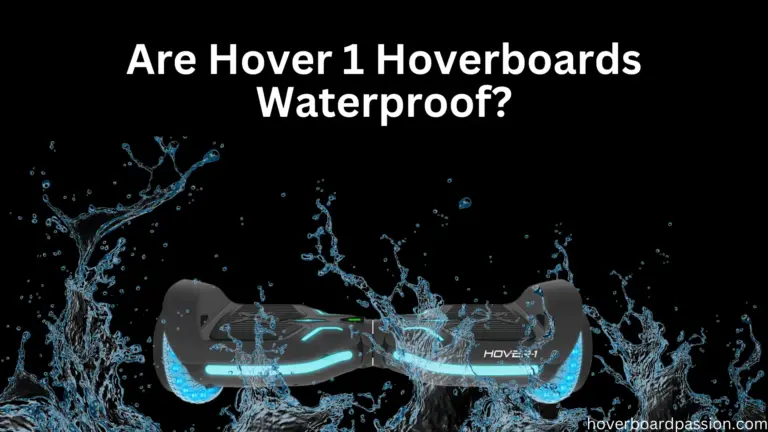How Do I Reset My Hover 1 Scooter?
If you’ve ever faced a problem with your Hover 1 scooter or encountered a glitch while maintaining it, resetting it could be the solution. Hacking your scooter isn’t safe, but resetting it can help prevent future problems. By resetting your scooter, you prompt it to reconfigure its settings and fine-tune itself for optimal performance once more. Keep reading to find out how do I reset my Hover 1 scooter.
Resetting your Hover 1 scooter is like giving it a fresh start. It’s similar to rebooting your computer when it’s acting up. This process can fix any glitches or errors that might be affecting your scooter’s performance. Plus, it’s a simple procedure that anyone can do without needing any special tools or technical expertise. Just follow these steps, and you’ll have your Hover 1 scooter back in top shape in no time.
Common Reasons for Resetting My Hover 1 Scooter
There are a few common reasons why you might need to reset your Hover 1 scooter:
- Performance Issues: If you notice your scooter isn’t running as smoothly as it used to or if it’s suddenly slower or less responsive, a reset can help recalibrate its settings and improve performance.
- Software Glitches: Sometimes, software glitches can occur, causing your scooter to behave unpredictably. Resetting it can clear out any temporary bugs or errors in the system.
- Battery Problems: If you’re experiencing issues with your scooter’s battery, such as it not holding a charge or draining too quickly, a reset can help reset the battery management system and potentially resolve the issue.
- Maintenance Hiccups: If you’ve recently performed maintenance on your scooter and it’s not functioning correctly afterward, a reset can help reset the system and ensure everything is back to normal.
- Sensor Calibration: Over time, the sensors on your scooter may become misaligned or lose accuracy. Resetting the scooter can recalibrate these sensors and ensure accurate readings for a smoother ride.
By resetting your Hover 1 scooter, you can address these common issues and keep it running smoothly for years to come. Remember, it’s always a good idea to refer to the manufacturer’s instructions or seek professional assistance if you’re unsure about performing a reset on your scooter. You should also know how good jetson hoverboards are.
How Do I Reset My Hover 1 Scooter?
Resetting your Hover-1 scooter is a breeze with these simple steps. By following these instructions, you can quickly resolve any issues you might encounter and get back to enjoying your hoverboard adventure!
Step 1: Turning Off the Scooter
To kickstart the reset process, make sure your Hover-1 scooter is powered off. You can do this by pressing and holding the power button until the LED display turns off, and all lights go dark.
Step 2: Spotting the Reset Button
Once the scooter is powered down, it’s time to locate the reset button. Typically, you’ll find this button near the charging port or on the underside of the scooter.
Step 3: Firm Press and Hold
Now, press and hold the reset button for at least 10 seconds. To ensure a proper reset, you might need to use a small tool or pen to apply firm pressure to the button.
Step 4: Releasing the Button
Once you’ve pressed the reset button for the instructed duration, let it go. Give it a few moments to ensure that the reset process is complete.
Step 5: Powering On the Scooter
Finally, power your scooter back on by pressing the power button in the same manner as you turned it off. Look for the LED display and lights to come back to life, indicating that the reset was successful.
With these straightforward steps, resetting your Hover-1 scooter is a quick and hassle-free process. Say goodbye to any pesky issues and hello to endless fun on your hoverboard!
Post-Reset Troubleshooting Tips
Resetting your Hover-1 scooter is a great first step to fix issues, but sometimes, additional troubleshooting is needed to ensure everything’s back to normal. If the reset didn’t solve your problem entirely, don’t worry. This guide will walk you through some extra troubleshooting steps to get your scooter running smoothly again.
Confirming the Reset
Before moving forward, it’s essential to make sure the reset worked correctly. Look for the reset button on your scooter, often near the power button or beneath the battery compartment. Hold it down for about 10 seconds. If the reset was successful, your scooter should power off and then back on. If not, try the reset process again to ensure it’s done properly.
Testing the Scooter’s Functions
Once you’ve confirmed the reset, it’s time to test different aspects of your Hover-1 scooter to pinpoint any lingering issues:
- Power and Acceleration: Check if your scooter powers on smoothly and accelerates without any hiccups.
- Brakes: Test the brakes to make sure they engage and release as they should.
- Handlebar Controls: Check if the throttle, brake lever, and other controls on the handlebar respond properly.
- Lights: Ensure all lights, like headlights and turn signals, are lighting up correctly.
- Wheels: Pay attention to any unusual movements or sounds from the wheels while riding.
Further Adjustments If Needed
If you notice any problems during testing, here are some additional steps you can take:
- Check Battery: Make sure the battery is securely connected and seated in its place.
- Inspect Tires: Look for any damage or wear on the tires that could affect performance.
- Tire Pressure: Maintain the tires at the suggested pressure level to ensure the best possible performance.
- Sensor Calibration: If your scooter has sensors, follow the manufacturer’s instructions to calibrate them accurately.
- Consult the Manual: Refer to the user manual for specific troubleshooting tips and solutions to common issues.
By following these troubleshooting steps, you can address any underlying problems with your Hover-1 scooter after resetting it. Remember to be thorough and patient to ensure a safe and enjoyable riding experience.
Importance of Resetting Hover 1 Scooter
Resetting your Hover 1 scooter can be crucial for several reasons:
- Fixing Glitches: Over time, electronic devices like scooters can develop glitches or bugs in their software. Resetting your scooter clears out these glitches, allowing it to function smoothly again.
- Optimizing Performance: Like any machine, scooters need regular maintenance to perform at their best. Resetting your scooter recalibrates its settings, ensuring optimal performance for a safer and more enjoyable ride.
- Troubleshooting: If you encounter any issues with your scooter, a reset is often the first step in troubleshooting. It’s a quick and easy way to rule out software-related problems before moving on to more complex solutions.
- Restoring Defaults: Sometimes, you might accidentally change settings on your scooter that negatively impact its performance. Resetting it restores these settings to their default values, eliminating any unintended changes.
- Preventing Future Problems: Regularly resetting your scooter can help prevent future issues from arising. It’s like giving your scooter a fresh start, reducing the likelihood of software-related problems down the line.
Overall, resetting your Hover 1 scooter is an important maintenance task that helps keep it running smoothly and extends its lifespan. By incorporating regular resets into your maintenance routine, you can ensure that your scooter remains safe and reliable for years to come.
Conclusion
In conclusion, resetting your Hover 1 scooter is a simple yet effective way to troubleshoot issues, optimize performance, and maintain its reliability. By following the easy steps outlined above, you can quickly reset your scooter and get back to enjoying smooth rides with confidence. Remember to prioritize safety and regular maintenance to ensure your scooter stays in top condition for all your adventures.